YUM BASEURL ERROR (yum-config-manager)
- fredrickwer9
- Feb 8, 2019
- 3 min read
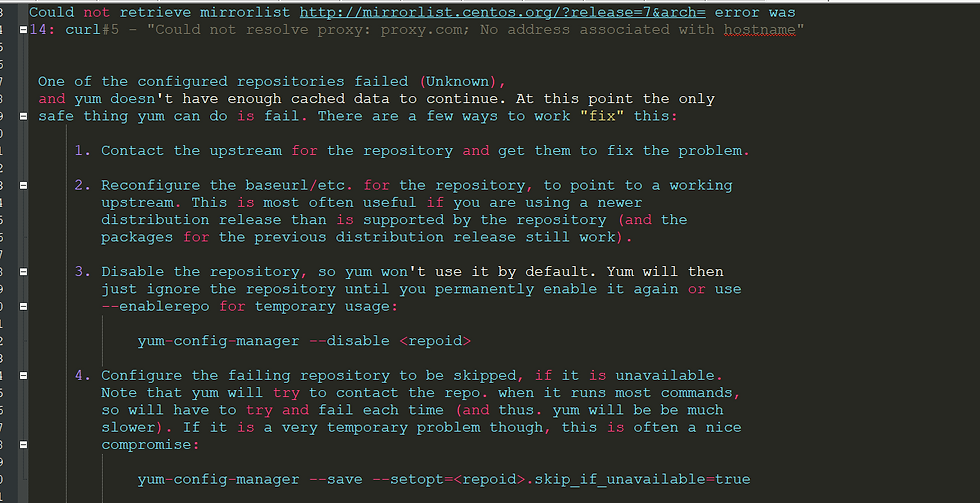
#### YUM BASEURL IMPEDIMENT CENTOS
Could not retrieve mirrorlist http://mirrorlist.centos.org/?release=7&arch= error was 14: curl#5 - "Could not resolve proxy: proxy.com; No address associated with hostname"
One of the configured repositories failed (Unknown), and yum doesn't have enough cached data to continue. At this point the only safe thing yum can do is fail. There are a few ways to work "fix" this:
1. Contact the upstream for the repository and get them to fix the problem.
2. Reconfigure the baseurl/etc. for the repository, to point to a working upstream. This is most often useful if you are using a newer distribution release than is supported by the repository (and the packages for the previous distribution release still work).
3. Disable the repository, so yum won't use it by default. Yum will then just ignore the repository until you permanently enable it again or use --enablerepo for temporary usage:
yum-config-manager --disable <repoid>
4. Configure the failing repository to be skipped, if it is unavailable. Note that yum will try to contact the repo. when it runs most commands, so will have to try and fail each time (and thus. yum will be be much slower). If it is a very temporary problem though, this is often a nice compromise:
yum-config-manager --save --setopt=<repoid>.skip_if_unavailable=true
################################################################# # TIME WASTING SOLUTIONS # PLEASE DON'T WASTE YOUR PRECIOUS TIME
# ALL THESE ARE TRIAL AND ERROR ################################################################# rpm --rebuilddb yum clean all && yum remove epel-release && { wget -install repo} wget http://dl.fedoraproject.org/pub/epel/7/x86_64/e/epel-release-7-9.noarch.rpm yum -y update validate > rpm -ivh epel-release-7-9.noarch.rpm grep 'baseurl' /etc/yum.repos.d/* | grep HDP yum -y install ranger_2_6_3_0_235-admin # persistent ###############################
# HAS NOTHING TO DO WITH DNS WHEN YOU CAN PING GOOGLE.COM vi /etc/resolv.conf nameserver 8.8.8.8 nameserver 8.8.4.4 #################################################################
#~~~~~~~~~~~~~~~~~~~~~~~~~~~~~~~~~~~~~~~~~~~~~~~~~~~~~~~~~~~~~~~~~~~~~~~~~~~~~~~~~~~~~~~~~~~ # REAL TIME SAVING SOLUTION #~~~~~~~~~~~~~~~~~~~~~~~~~~~~~~~~~~~~~~~~~~~~~~~~~~~~~~~~~~~~~~~~~~~~~~~~~~~~~~~~~~~~~~~~~~~~~~~
# Follow these Simple Steps ##############################################
Step1 ) Locate a working vm or server ( same OS .i.e. Rhel 7 to Rhel 7 or Rhel6 -to Rhel6 ) step2) Create ssh keys to both machines (so you can ssh across ) step 3) On local machine ( the broken one :==> cd /etc/ && rm -rf yum *) step 4) ssh username@ workingserver(192.30.30.2): && scp /etc/yum * :===> to broken machine in (/etc) as shown below
**** FROM BROKEN SERVER (( SCP TO WORKING SERVER && GRAB /ETC/YUM* )) {{ scp -r username@192.30.1.20:/etc/yum* .}} ls -l /etc { drwxr-xr-x 6 root root 95 Feb 7 21:37 yum -rw-r--r-- 1 root root 970 Feb 7 21:37 yum.conf drwxr-xr-x 2 root root 4096 Feb 7 21:37 yum.repos.d }
Step5) run new yum update {{ yum -y update}} ~~~~~~~~~~~~~~~~~~~~~~~~~~~~~~~~~~~~~~~~~~~~~~~~~~~~~~~~~~~~~~~~~~~~~~~~~~~~~~~~~~~~~~~~~~~~~~~~~~~~~~~~~~~~~~~~~~~~~~~~~~~~~~~~~~~~~~~~~ Loaded plugins: fastestmirror, langpacks base | 3.6 kB 00:00:00 elrepo | 2.9 kB 00:00:00 epel/x86_64/metalink | 17 kB 00:00:00 epel | 4.7 kB 00:00:00 extras | 3.4 kB 00:00:00 updates | 3.4 kB 00:00:00 (1/8): base/7/x86_64/group_gz | 166 kB 00:00:00 (2/8): epel/x86_64/group_gz | 88 kB 00:00:00 (3/8): extras/7/x86_64/primary_db | 156 kB 00:00:00 (4/8): elrepo/primary_db | 221 kB 00:00:02 (5/8): epel/x86_64/updateinfo | 959 kB 00:00:01 (6/8): base/7/x86_64/primary_db | 6.0 MB 00:00:02 (7/8): updates/7/x86_64/primary_db | 2.4 MB 00:00:02 (8/8): epel/x86_64/primary_db | 6.6 MB 00:00:05 Determining fastest mirrors * base: repo1.ash.innoscale.net 554/1096): liblangtag-0.6.2-1.1.el7.x86_64.rpm | 259 kB 00:00:00 (555/1096): libldb-1.3.4-1.el7.x86_64.rpm | 137 kB 00:00:00 (556/1096): liblouis-2.5.2-12.el7_4.x86_64.rpm | 1.2 MB 00:00:04 (557/1096): liblouis-python-2.5.2-12.el7_4.noarch.rpm | 12 kB 00:00:00 (558/1096): libmbim-1.14.2-1.el7.x86_64.rpm | 101 kB 00:00:00 (559/1096): libmbim-utils-1.14.2-1.el7.x86_64.rpm | 35 kB 00:00:00
############################################################################################################################## Enjoy and have a wonderful day
# Additional info yum clean all && rm -rf /var/cache/yum && yum -y update rpm -q --qf '%{version}\n' centos-release and the content of /etc/yum.conf # VALIDATE MISSING YUM INFO




























Comments